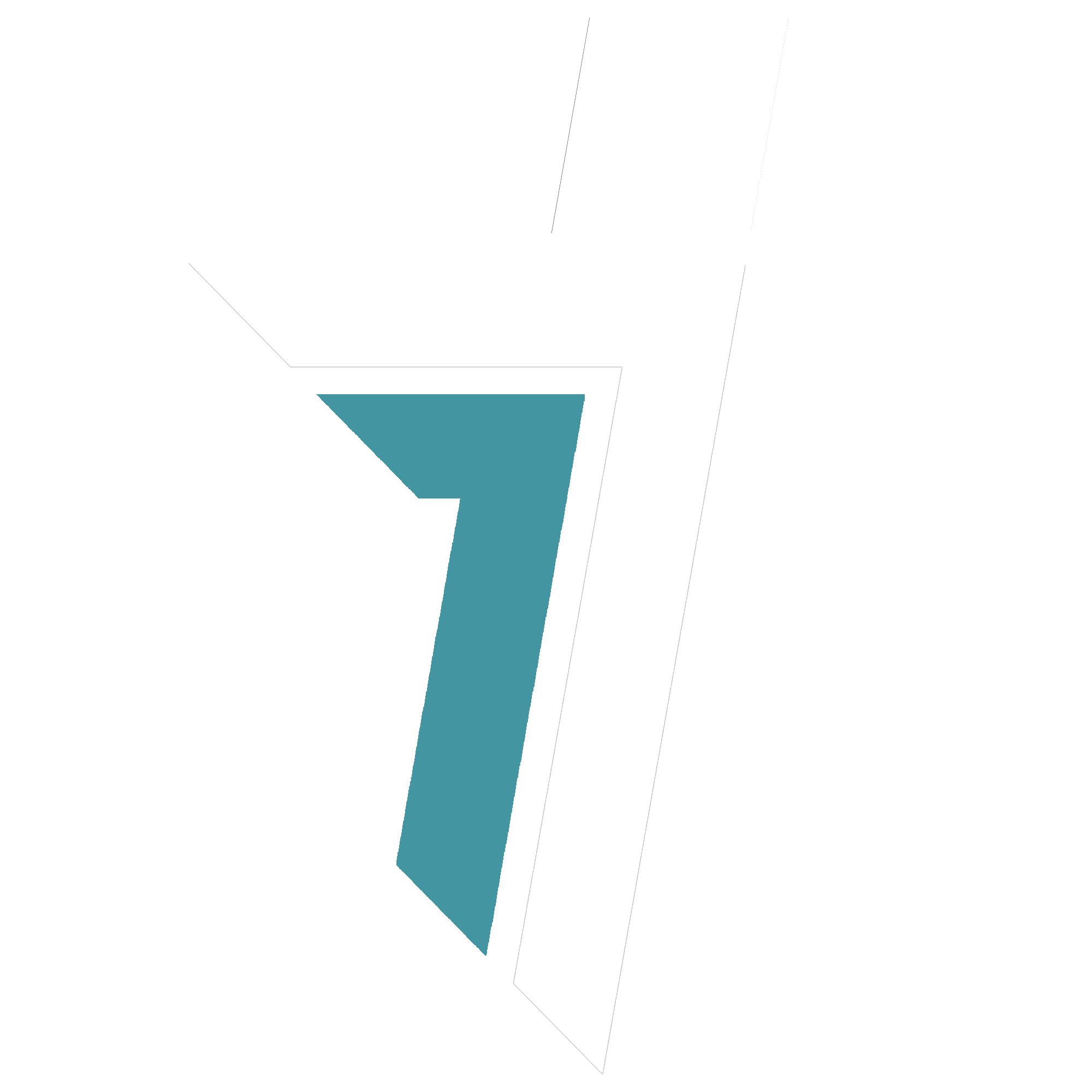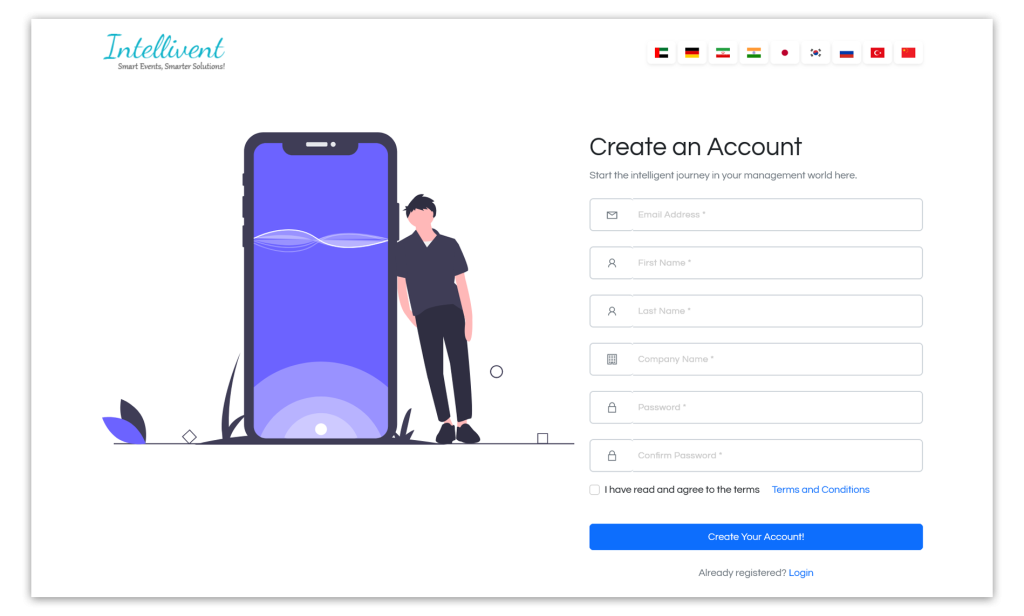
Welcome to Intellivent! 🌟 This step-by-step guide will help you create your account hassle-free.
Step 1: Go to the Registration Page
Click on this link to reach the registration page: Intellivent Registration Page
Step 2: Fill in Your Information
- Email Address:
- Enter the email where you’d like to receive important updates. This will be your username.
- First Name:
- Type in your first name.
- Last Name:
- Add your last name.
- Company Name:
- Tell us the name of your company.
- Password:
- Create a strong password. Think of something only you would know!
- Confirm Password:
- Type your password again to make sure it’s correct.
- Terms and Conditions:
- Click the box to agree to Intellivent’s terms and conditions. It’s like saying “I’m okay with the rules.”
- Create Your Account Button:
- Click the big, friendly button that says “Create Your Account!”
Step 3: Wait for Confirmation
- The system will check if everything looks good. If there’s a problem, it’ll let you know.
- If everything is okay, you’ll get an email. This might take a bit, maybe up to 2 hours. Check your inbox!
- If you don’t see it, check your spam folder. Sometimes, emails play hide and seek.
Step 4: Confirm Your Email
- Open the email. It’s like a letter from Intellivent.
- Click the button inside the email that says something like “Confirm” or “Activate.”
- If you can’t find the button, there’s a link at the bottom. Copy it and paste it into your internet browser.
Step 5: Success!
- Your account is now activated!
- You will be redirected to Intellivent’s login page automatically. If not, you can go to this page here: Intellivent Login Page. On this page, Use your email and the password you made to log in.
Step 6: Choose Your Plan
- You’ll start with a Free Plan. Yay!
- Later, when you’re comfy with Intellivent, you can pick a fancier plan if you want.
And there you go! You’re all set to use Intellivent and make your event planning easier. If you ever get stuck, remember, we’re just an email away at support@intelliventapp.com.