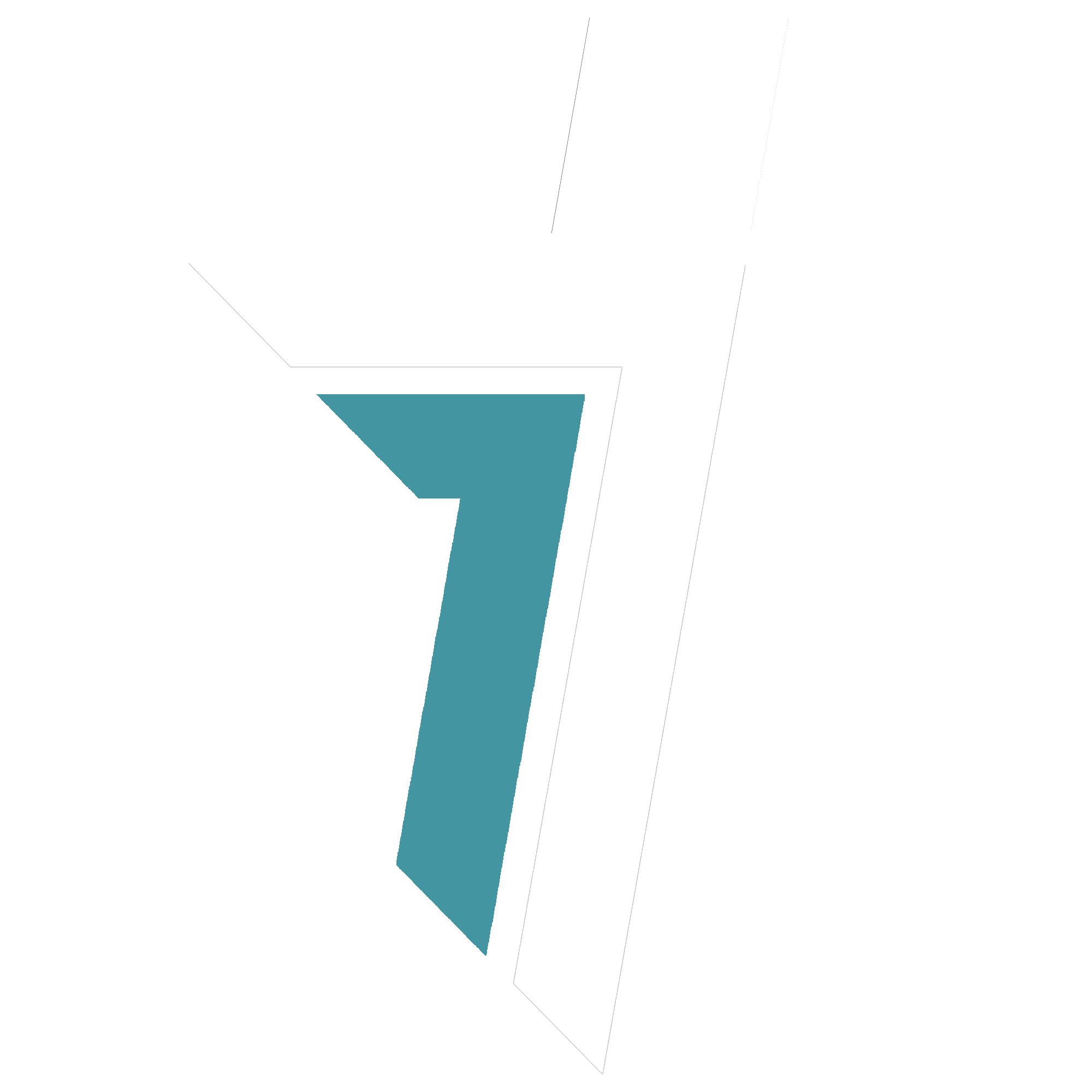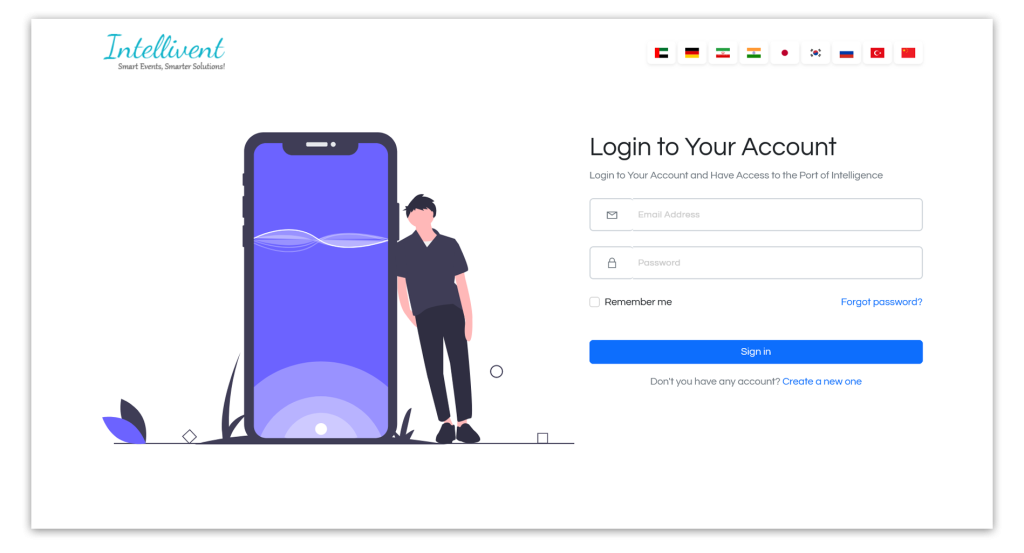
Welcome back to Intellivent! 😊 Follow these simple steps to log in and access your dashboard.
Step 1: Go to the Login Page
Click on this link to go to the login page: Intellivent Login Page
Step 2: Enter Your Credentials
- Email Address:
- Type in the email address you used during registration. This is your username.
- Password:
- Enter the password you created during registration.
- Remember Me:
- Optionally, check this box if you want your browser to remember your username and password for the next time.
Step 3: Click “Sign In”
Once your credentials are entered, click on the Sign In button.
Step 4: Access Your Dashboard
- The application will check your information and permissions.
- If everything is correct, you’ll be automatically redirected to your dashboard.
- If there’s an issue, don’t worry! The application will show you a message to help you fix it.
Additional Options:
- Forgot Password?:
- If you forgot your password, click on the Forgot Password? link. Follow the instructions to recover your account.
- Create a New Account:
- If you haven’t registered yet, click on the Create a new account button. This will take you to the registration page to get started.
And that’s it! You’re now logged in and ready to explore Intellivent. If you ever face any issues, reach out to us at support@intelliventapp.com, and we’ll be happy to assist you.