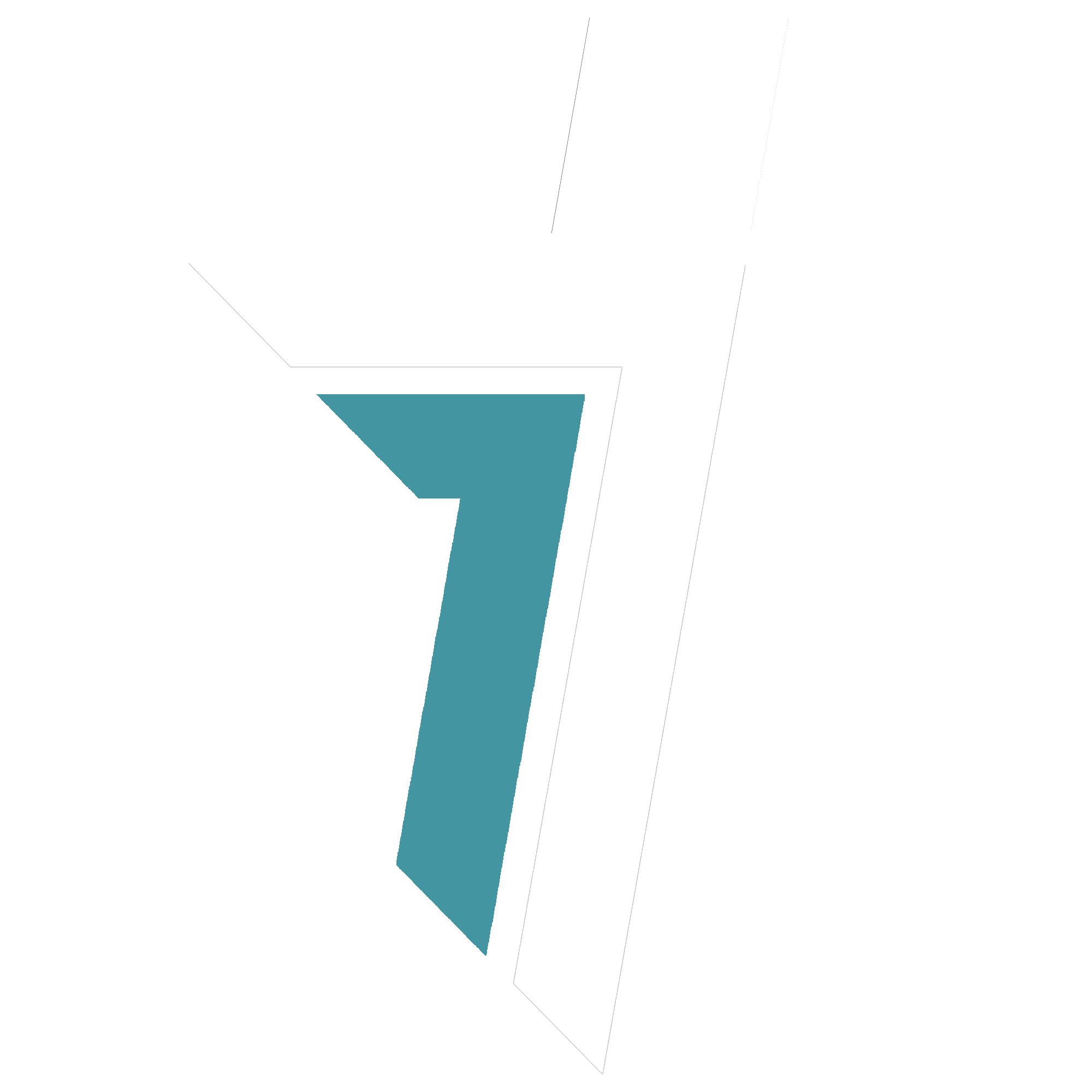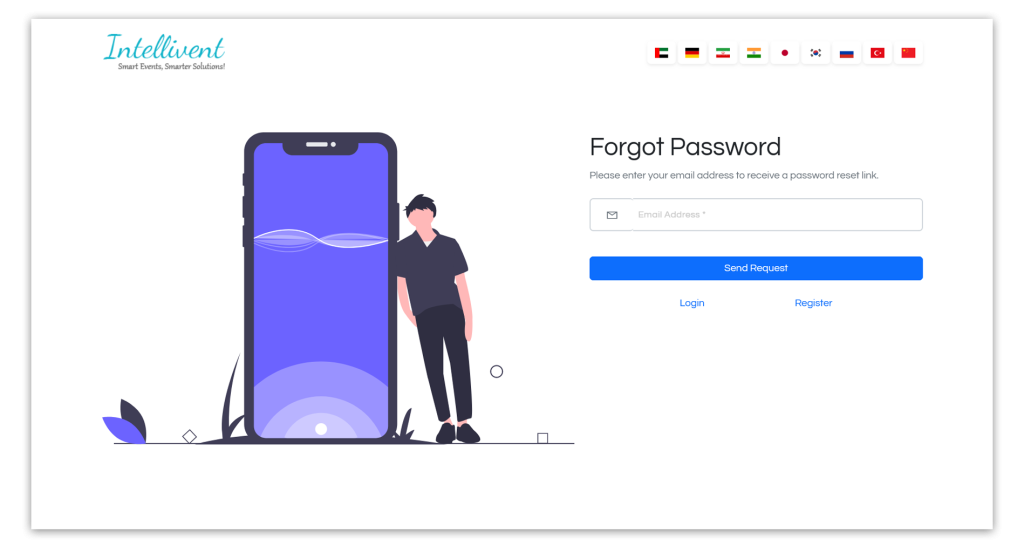
Oops, forgot your password? No worries! Follow these steps to recover it:
Step 1: Go to the Password Recovery Page
Click on this link to visit the password recovery page: Intellivent Password Recovery Page
Step 2: Enter Your Email
- Email Address:
- Type in the email address associated with your Intellivent account.
Step 3: Click “Send Request”
Once your email is entered, click on the “Send Request” button.
Step 4: Check Your Email
- The system will send an email to the provided address if it’s correct.
- Open the email. You’ll find a button labeled “Reset Password.”
- Click the button or copy-paste the provided URL into your browser.
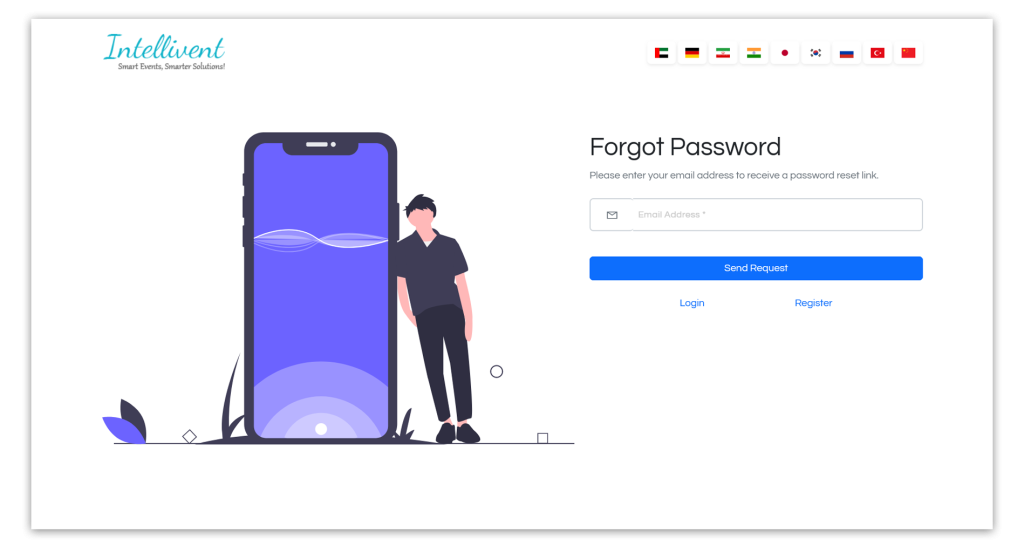
Step 5: Reset Your Password
- You’ll be redirected to the password reset page.
- The page will display your email address and two fields:
- New Password: Enter a strong and secure new password.
- Confirm New Password: Re-enter the new password to ensure accuracy.
- Click on the “Submit” button.
Step 6: Success!
- The system will check the information.
- If everything is correct, you’ll be redirected to the login page.
- If there’s an issue, a message will guide you on what to do next.
And that’s it! You’ve successfully recovered your password. If you encounter any problems, reach out to our support team at support@intelliventapp.com, and we’ll be glad to assist you.